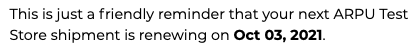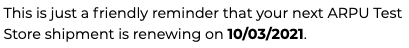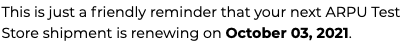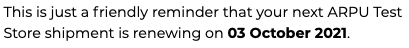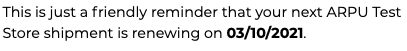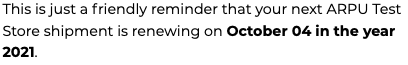Date Settings:
By default, when you are using the Subscription Date variable {{ subscription_date }} in your email template in order to display the date of a customer’s subscription, ARPU will display the date in the following format:
If you want to change this to support different language or formatting styles, you can do so by modifying the Subscription Date variable. For a complete list of the ways you can customize this field, you can take a look at the reference guide for the framework we’re using here:
http://www.strfti.me/
If that looks a bit overwhelming, don’t worry! See below for a few common variations that ARPU merchants use:
Numeric Month/Day/Year: {{ subscription_date | date: "%m/%d/%Y"}}
Full Month Name: {{ subscription_date | date: "%B %d, %Y" }}
Default Format (Day/Month/Year order): {{ subscription_date | date: "%d %B %Y" }}
Numeric Day/Month/Year: {{ subscription_date | date: "%d/%m/%Y" }}
Custom Example: {{ subscription_date | date: "%B %d in the year %Y" }}
Language Settings:
If you’d like to use the name of the month, but not have it show up in English, we can help with that! Currently, ARPU has support for French and Dutch in addition to English, but if you have another language you’d like to use, just contact us at support@getarpu.com.
To use a specific language, use the following format:
French: {{ subscription_date | date: "%d %B %Y", “fr” }}
Dutch: {{ subscription_date | date: "%d %B %Y", "nl" }}