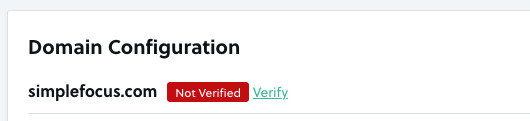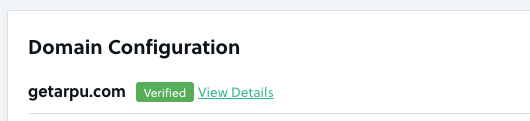To send emails using ARPU you will need to verify your sending email address.
To do this navigate to SETTINGS > EMAIL DELIVERY.
Verify that your sending email address is correct. If you need to change your sending email address click the Configure Settings button.
Under the Domain Configuration you will see your sending email address listed. To the right of it click the Verify by Email link. This will send an email to your sending email address from a company called Postmark which is who ARPU uses to send emails.
Open the email from Postmark and click the confirmation link. Once you have confirmed your sending email address you can begin sending with ARPU.
Next you will verify your domain. This is an optional step. Verifying your domain will help with email deliverability and is recommended.
Click the Verify link next to your domain name.
A popup window will open with two DNS records that need to be added to your domain's DNS settings. Once you have added the two DNS records to your domain's DNS settings click Verify. Please keep in mind that DNS changes can sometimes take 24-48 hours.
Once your domain has been verified you will see a green "Verified" box.